LOGIN/REGISTER PAGES
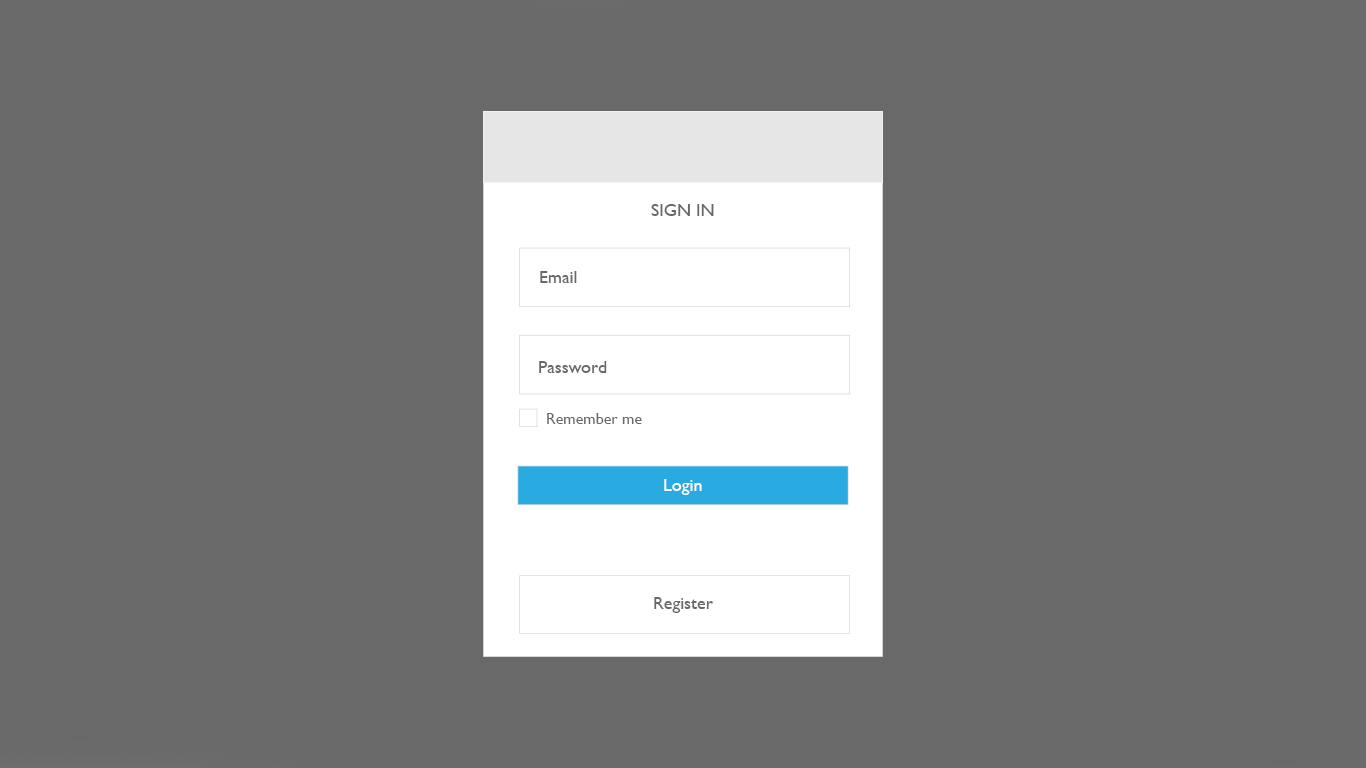
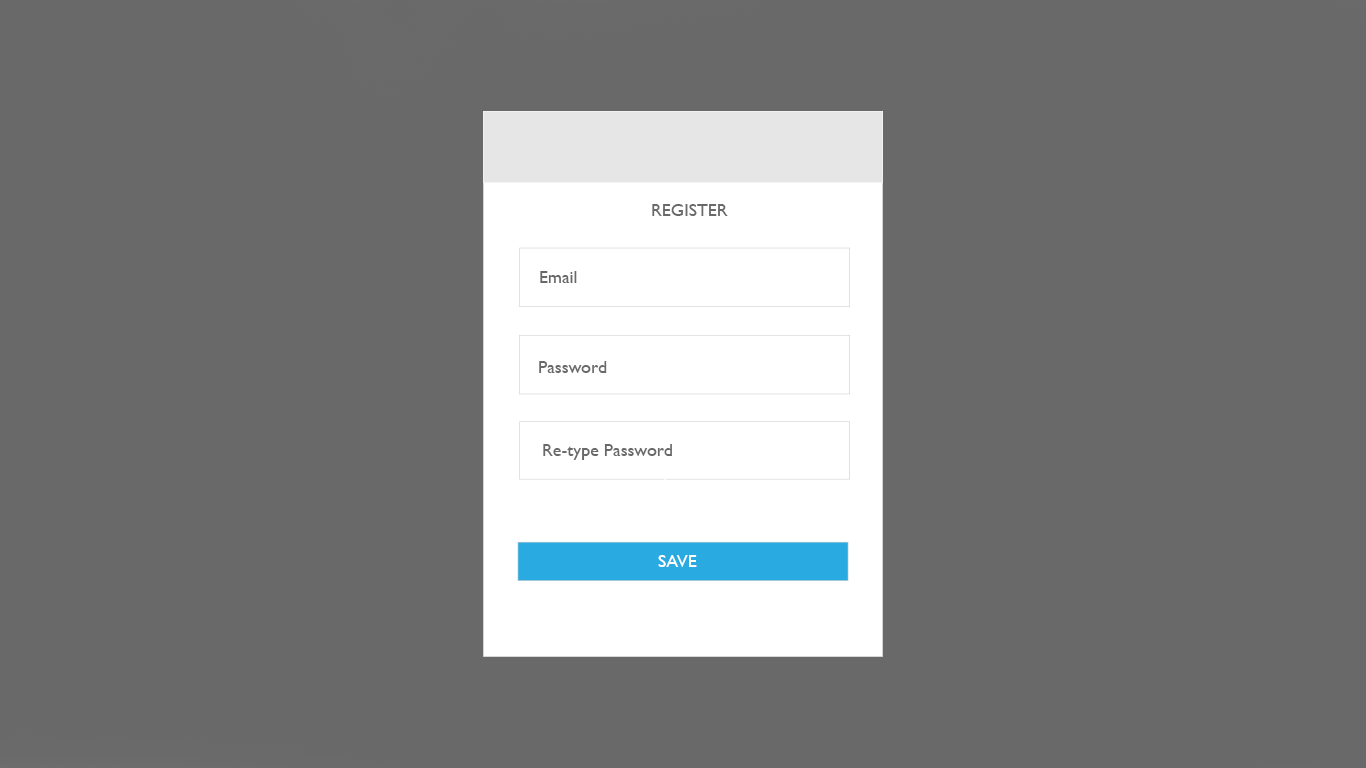
SUPER ADMIN (GarageWorx Management ) PAGES
Home screen
This shows GarageWorx how many companies and their employees have completed our personality assessment.
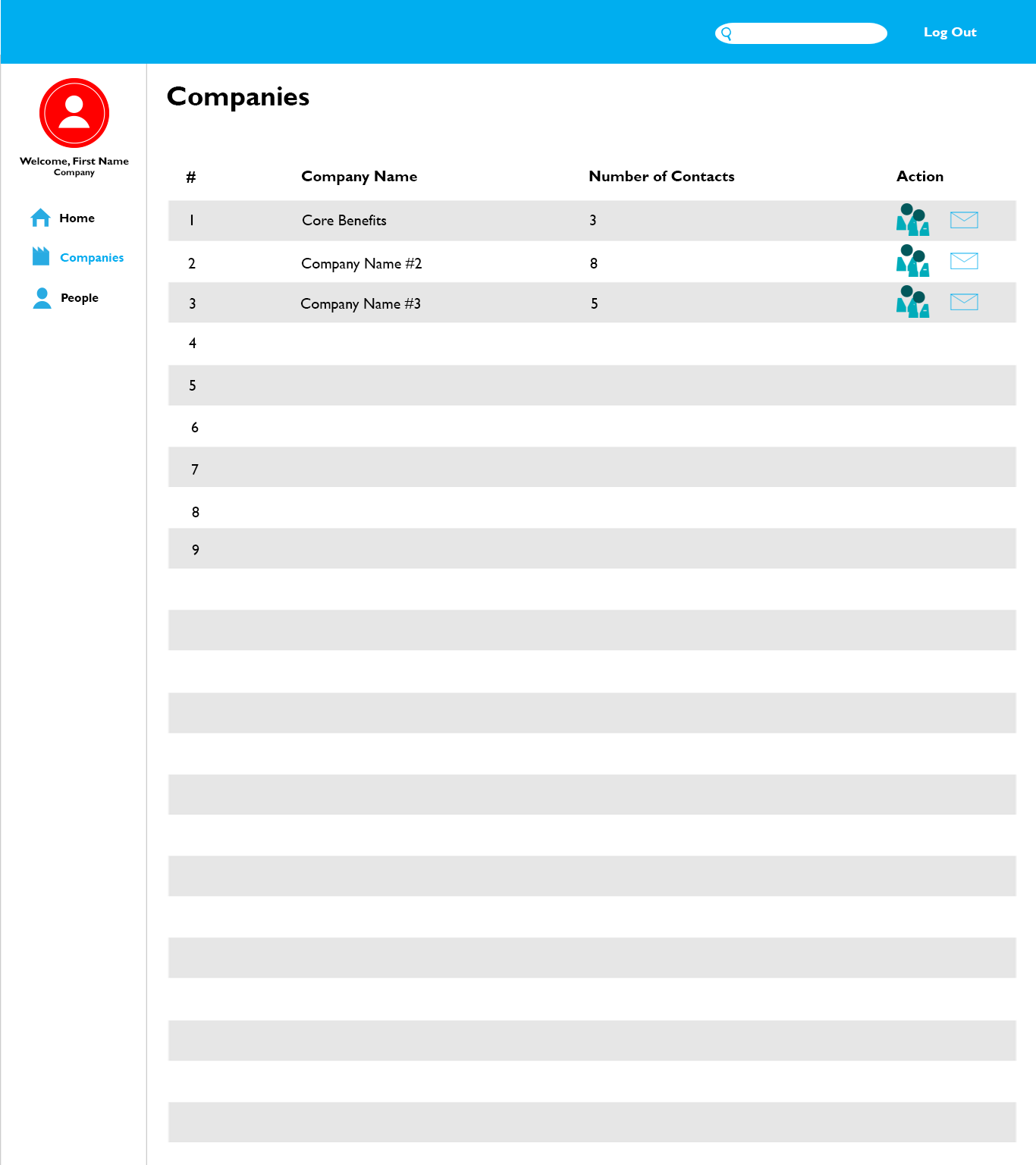
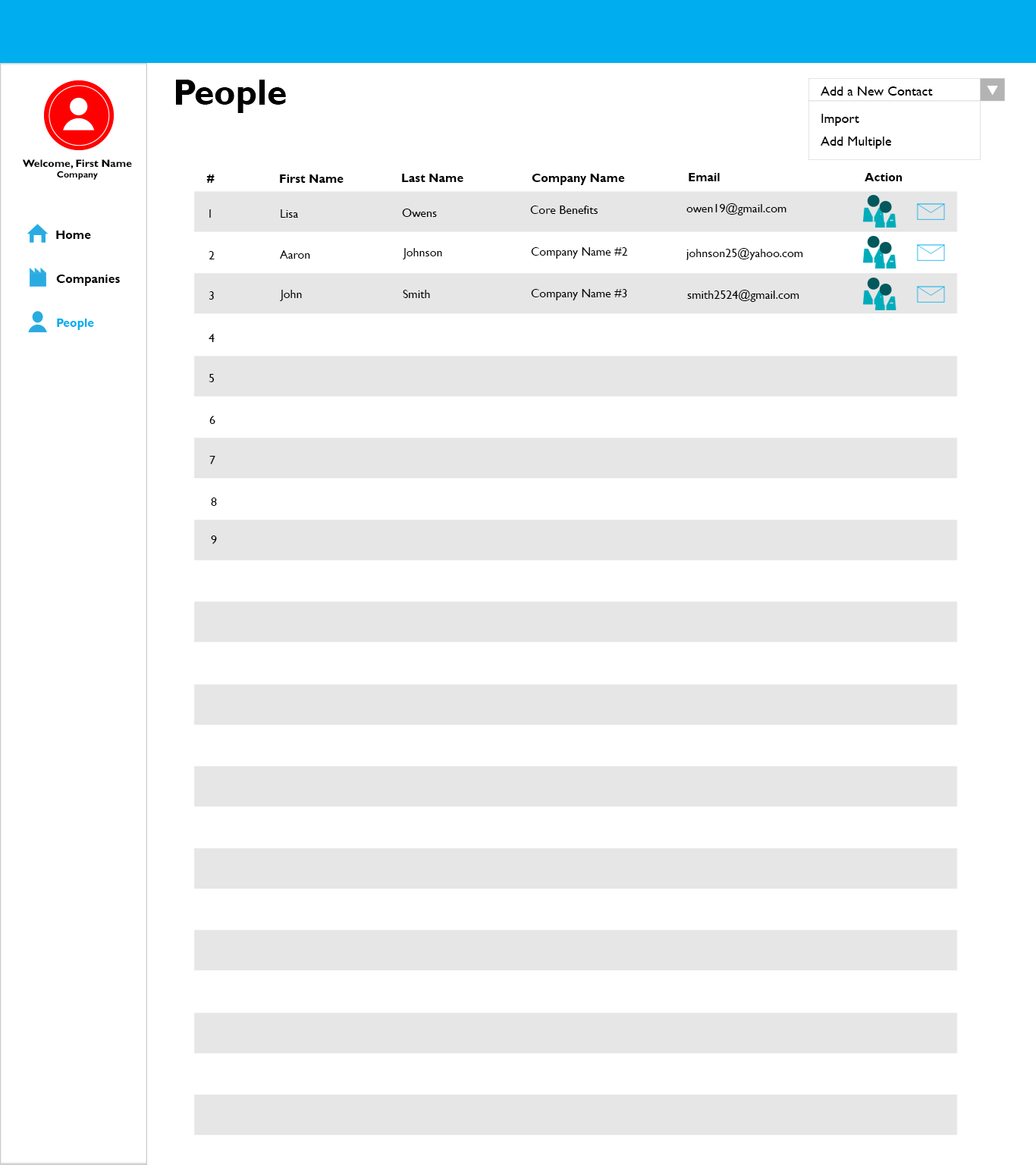
Left: Companies table
This shows the list of companies that are in our database
Right: Contacts table
This shows the list of employees in each company that we keep in contact with when contacting the company.
CLIENT ADMIN (Company Management) PAGES
Home page
This shows the client how many employees in their company have completed our personality assessment.

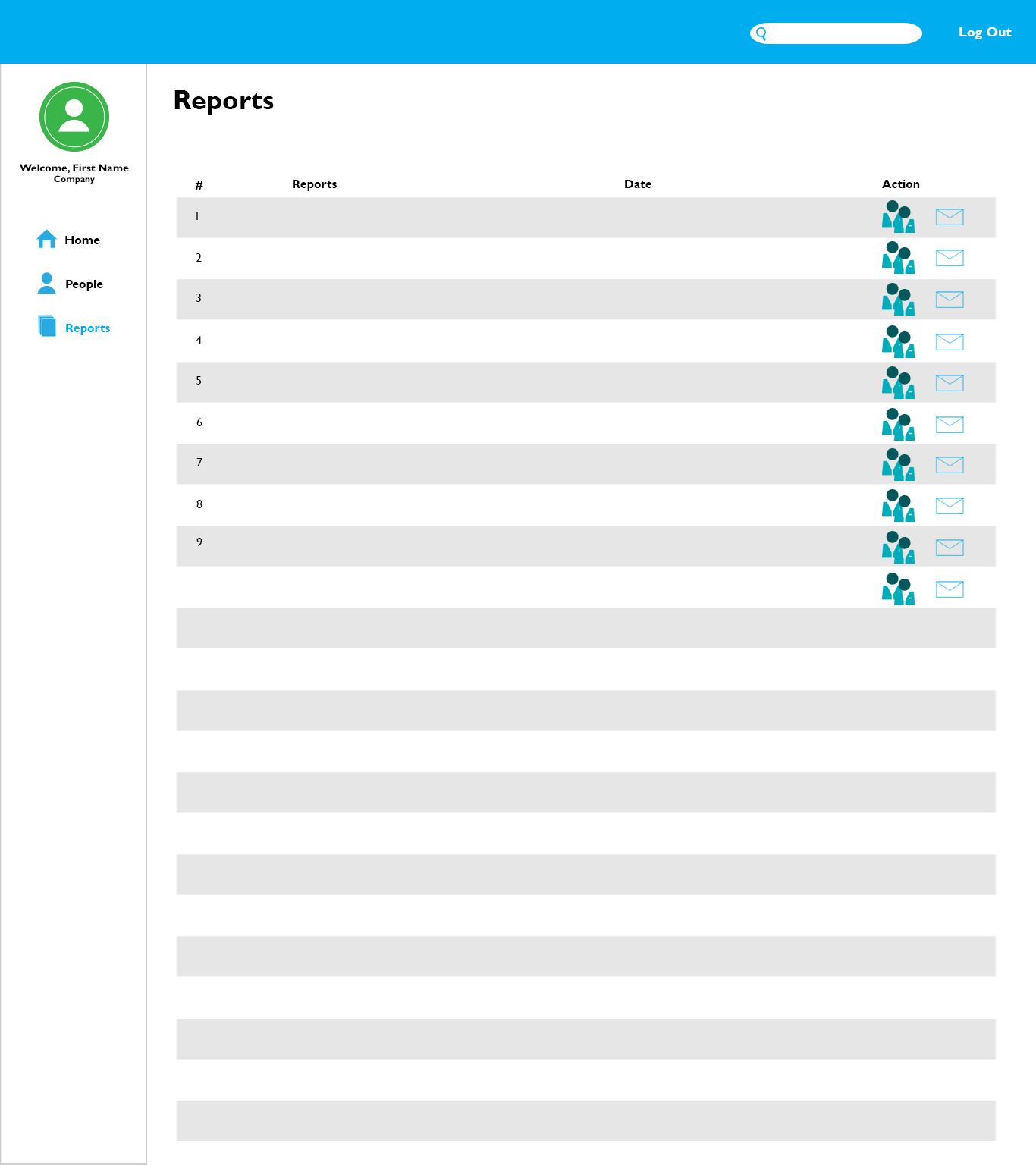
Left: Contacts table
This shows the list of employees in the client's company that are in our joint database between the company and us.
Right: Reports table
This shows the list of reports in the client's company.
Email dialog box
This illustrates how a client would email one of their employees.
Add New Contact page
This lets the client add a new contact into our joint database between the company and us.
Top: Import
Middle: Verify
Bottom: New contact table after import
This sequence of events illustrates how a client may import contacts from their database to our joint database .
Top: Add multiple contacts
Middle: Add multiple contacts after add new line
Bottom: New contact table after add multiple contacts
This sequences of images illustrates how a client may add multiple contacts to our joint database.
USER (Employee) PAGES
Home screen
This allows the employee to see what personality trait they received from our tests and explains what the trait means.